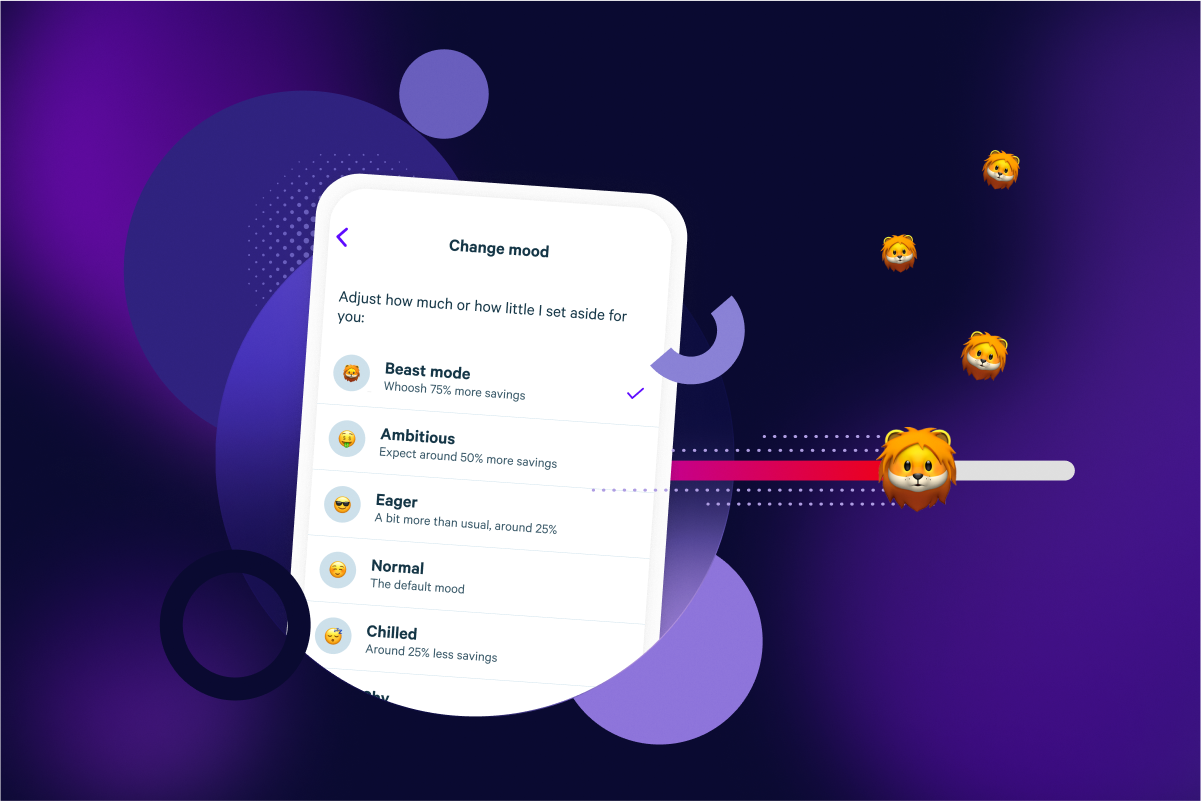Plum is a money management app that works by analysing your financial data to look for patterns in your income, upcoming bills and spending habits.
Connect Plum directly to your bank app, then use a range of automated rules and advanced budgeting tools to track your spending and help with financial planning.
We believe in the power of automation to help you reach your financial goals, but we also know that nobody knows you better than yourself.
We created ‘moods' so you can tell Plum how you're feeling 🙋♀️ If you have a one-off bill coming up that Plum can’t predict, or if you simply want to leave yourself some extra breathing room, just change your mood in the app!
How does Plum’s automation work?
Once you link your debit card and credit cards, Plum acts as a one-stop money dashboard. This high level view of your finances helps you stick to spending limits, with Plum in the background calculating how much can be automatically set aside, without leaving you short for what’s important.
By automating your deposits it can mean that you’re more likely to stick to the habit of saving money, because you don’t even need to think about it. Moods can help you maintain momentum, even if money’s a bit tighter… because we all get carried away with online shopping occasionally 🙈
How much money does Plum set aside?
Included in the free version of Plum is our algorithm that uses AI to help you manage your personal finances.
Based on your income and projections of how you normally spend money, Plum will tailor a monthly baseline saver amount.
When your mood is left set to ‘Normal’, this is the baseline saver amount that will be automatically set aside. This is also calculated every time money is automatically deposited into your Plum account 💸
How to change your mood?
Although the Plum budgeting app was built on the principle of automation, simple settings keep you in control of how much to set aside.
You can adapt your budgeting plan at any time by adjusting your mood. This can be found on the Home tab within the Plum app, by tapping ‘Brain’. The Brain is where you can configure your rules, and choose between moods ranging from ‘Shy’ to ‘Beast Mode’ 🦁 Roar!
Each of the Plum moods acts like a multiplier, which is calculated to set more or less aside compared to the standard baseline amount.
For example, Beast Mode applies a calculation of 1.75 to the baseline, which equates to 75% more money stashed away, every time Plum calculates an automated deposit for you.
How often does Plum set money aside?
Your mood only affects the amount Plum will deposit for you, not how often these deposits are made. This is key to our approach, because making small, regular contributions is a great way to get into the habit of saving.
Plum will withdraw money from your bank account once every week if you have sufficient funds for a deposit to be made. If things are looking a bit tight, then Plum can adapt and wait until you have more money in your bank 🏦
Of course, nobody knows your personal finances like you do… so you can also pause your deposits at any time from within the app, or choose which individual rules you enable.
What happens to the money Plum sets aside?
By default, the money you set aside with Plum is stored in your Primary Pocket. These funds are stored as e-money (which is covered by e-money safeguarding rules), which means it doesn’t earn interest… but this is where savings Pockets come into play.
All Plum customers can create a separate Interest Pocket* (your banking app might call this a pot) that pays a return on your savings. These Pockets are like segregated savings accounts, and are covered by the Financial Services Compensation Scheme (FSCS). So this money is covered by the same protection that applies to money saved with a high street bank.
However, we’ve reserved the very best rates for our premium subscribers, who can earn more interest on their savings and who can create and customise extra Pockets to help them keep track of their saving goals.
*Easy Access Saving Pockets are provided by Investec Bank Plc.
How is my money protected with Plum?
When it comes to money, security is always paramount. Plum is regulated by the Financial Conduct Authority (FCA), and whether you’re stashing some extra cash, earning interest on your savings or investing for the future, there are various ways that your money is protected.
Plum is a smart finance app for people wondering how to save money with the help of automation. The idea is that you can put your finances on autopilot, to promote best-practice without you needing to think about it.
However, as with any financial product, it’s important that there are also safeguards in place to help protect you and your personal capital.
One of the ways we do this is by applying a cap on the maximum amount of your total balance that Plum is permitted to take. And as with everything Plum does, this amount is tailored to you.
When you change your mood, the cap on the maximum amount that can be deposited for you is also adapted accordingly, and is refreshed every time an automated deposit is arranged on your behalf 💸
By default, Plum won’t arrange automatic deposits for you unless you have a positive balance. But if you find yourself stuck in your overdraft, you can still use our Overdraft Deposits feature to keep setting money aside into your overdraft, with the aim to pay it off over the long-term.
How else can Plum help me set more money aside?
So far that’s a lot of way to stash cash, but we’re not done yet! We have a couple more budgeting tips left up our sleeves.
Though Plum isn’t a replacement for a financial advisor, the app tries to promote financial best practice by suggesting helpful defaults, like setting up a savings pocket for an emergency fund once you've cleared any outstanding debt.
In addition to helping you set money aside, Plum can also help with money management by automatically apportioning your deposits between your Primary Plum Pocket, any additional Savings Pockets that you’ve created or investments you’ve previously chosen.
If you’re still keen to stash more cash away, then a subscription to one of our premium tiers* will allow you to access more exclusive rules. Options like our 52 Week Challenge or Rainy Days Rule will allow you to make saving fun by gamifying the experience 👾
And if you’re wondering how to budget more effectively, Plum’s Money Maximiser is our most advanced budgeting solution yet. It helps you maximise the interest you earn on your savings, while still making sure you have money available to pay your bills when you need it… useful for making sure they’re paid on time, and helping you maintain healthy credit scores.
*Additional rules and Interest Pockets are available with a Plum Pro or Plum Ultra subscription.
To learn more about Plum you can check out our website.
Download PlumFor all the latest Plum news and discussion, head to our Plummunity Forum, or follow us on Instagram and Twitter.