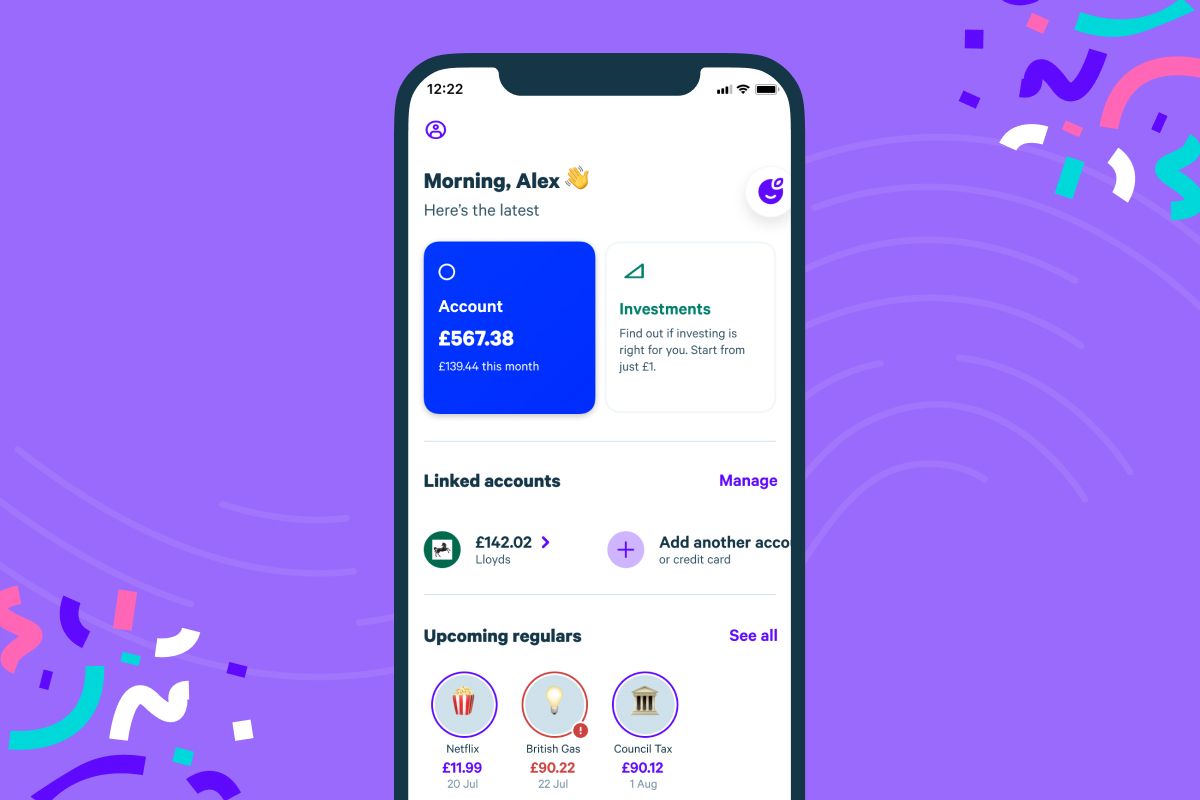We always love to hear your feedback, and one consistent theme was that you wanted the ability to connect multiple bank accounts 🏦
We’ve gone beyond that (in fact, we’ve given the app a total overhaul while we were at it), and so now in addition to linking multiple bank accounts you’ll also be able to add credit cards to them as well 💳
Plum OneView now shows you a total overview of your finances at a glance, letting you filter your transactions by each account, and even quickly search for specific retailers with a few taps 🍻
What’s really neat is that because we’ll have a complete overview of all your financial transactions in one place, you can build a really meaningful picture of your regular payments and expenses.
Our aim is that this should help you manage your budget easier (this is especially powerful when used in conjunction with our ‘True Balance’ feature).
All this is housed in a slick new look home screen, with your settings managed from the ‘Brain’ section within the Plum chathead 📲
You can easily manage your connected accounts to select the ‘Main Account’ (the one where your deposits and withdrawals will go), but we’ll now be able to factor in all your other transactions too 🤓
Plum OneView is totally free and will be available for everyone 🎉 A phased rollout will see the new user interface and features made available to iOS 🍏 and then Android customers 🤖 throughout July.
If you'd like to learn more about Plum then you can check out our website.
For all the latest Plum news and discussion, keep an eye on our Facebook group, Plum Squad, or follow us on Instagram and Twitter.