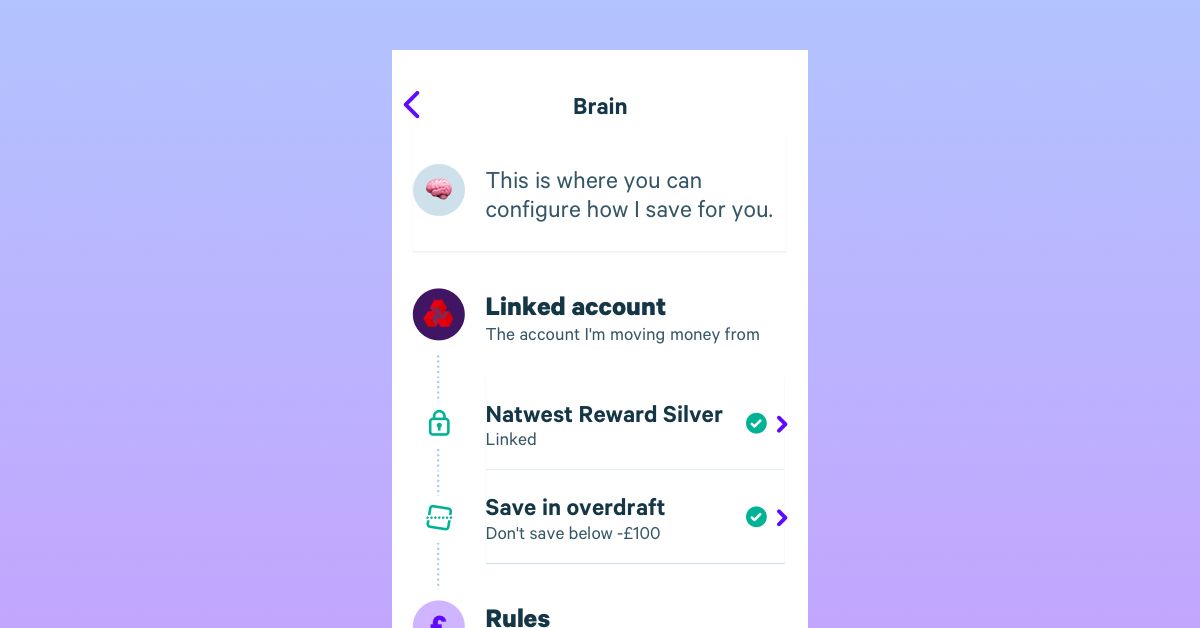Automated saving is based on the belief that by automating your deposits we can ensure that they're more likely to still happen... Even when life gets in the way.
The hope is that using this approach might help you save more money over time.
What do we mean by automation?
Automation refers to the idea of using machines (computers) to save humans effort. If you have a Standing Order set up to regularly direct deposits to your savings accounts or investment accounts, this is already automation at work!
Automating deposits can increase your chances of hitting your savings goals. Be that paying off debt, building up your emergency fund, or something longer-term, such as an investment portfolio or retirement account.
Is there an app that automatically saves money?
Although you can use a simple Standing Order to automatically transfer a fixed amount of money to your high-interest savings account, the full power of automation can be unleashed when the amounts are dynamic.
We built the Plum app to help people budget, save and invest and a big part of how we do that is by automating their deposits.
The best thing? It's completely FREE to set money aside using Plum!
How to automate deposits with Plum
By default, any money you set aside will be deposited into your Primary Pocket, but you can also create a separate savings Pocket that pays interest*.
Plum’s 'Brain' is where you can control how much money we set aside for you. Under ‘Rules’ you will see options for ‘Automatic’ and ‘Round Up’.
*Easy Interest Pockets are provided by Investec Bank Plc.
Automatic
This option is where you control the Automatic algorithm. Once you link your bank account, Plum works by analysing your income and expenditure to identify where small amounts can be deposited on your behalf, every few days.
Because the amount is tailored specifically for you, we’ll never leave you short, so you always have money when you need it.
Round Ups
If you’re looking for ways to boost the amount you put away, beyond the standard Automatic algorithm, then Round Ups will set aside extra cash every time you spend.
We Round Up your transactions to the nearest whole pound, and then set aside this spare change for you on a weekly basis.
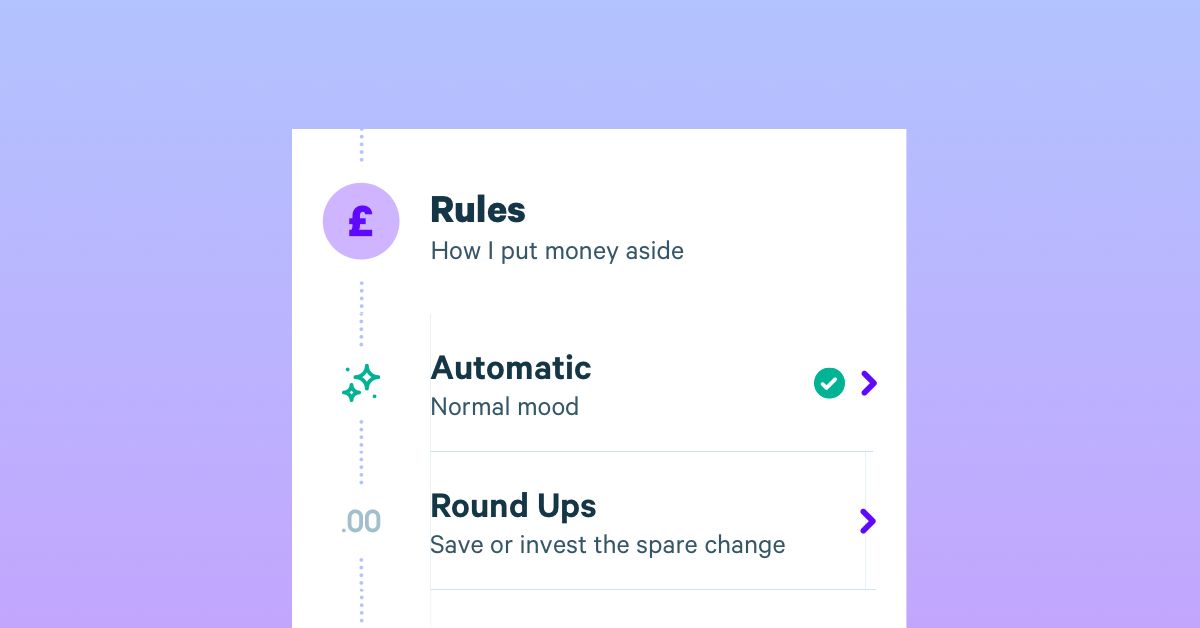
How to customise Plum deposits
Our Automatic money-stashing algorithm and Round Ups are both designed to adapt to your spending. But there might also be times when you feel you’d like to set a little more aside, so we built in some extra customisation!
You can adjust your ‘Mood’ at any time from the 'Automatic' section in the Plum Brain. There are options ranging from ‘Shy’ to ‘Beast Mode’ 🦁 With Shy taking -50% less than the default and Beast Mode taking +75% more.
Inside the ‘Round Ups’ section of the Plum Brain, you'll also find an additional option, called ‘Pound Ups’. When enabled, Pound Ups will deposit an additional £1 to your Plum account for any transactions that are over £1.00.
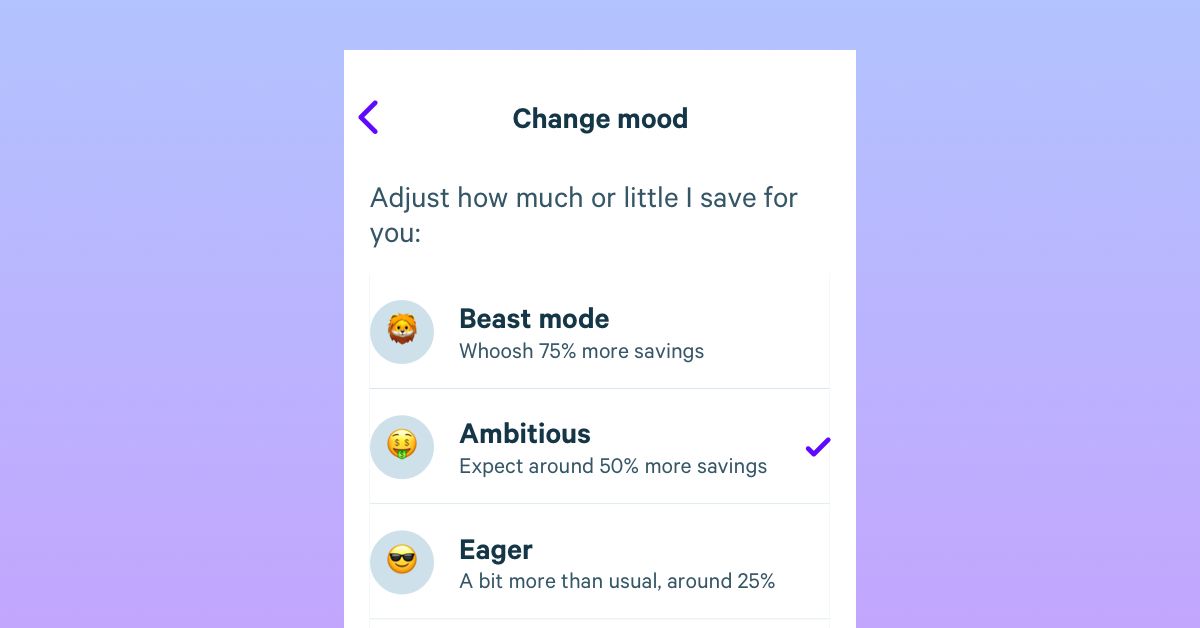
How to automate investments using the Plum app
So far we've only covered setting money aside. If you're also looking for a way to invest, to try and grow your nest egg for the future, the Plum app can help with that too!
We offer a wide variety of company stocks, which allow you to back the businesses you know and trust. Plus, you can choose from a range of heavily diversified investment funds.
When used with our ‘Splitter’ (accessible through the 'Brain'), you can even apportion deposits between your savings Pockets and any investment funds you’ve previously selected, meaning you can manage all your money within a single app.
This makes the process easier for you and also promotes good investing practice… as it’s never a good idea to have all your eggs in one basket
Capital at risk if you choose to invest.
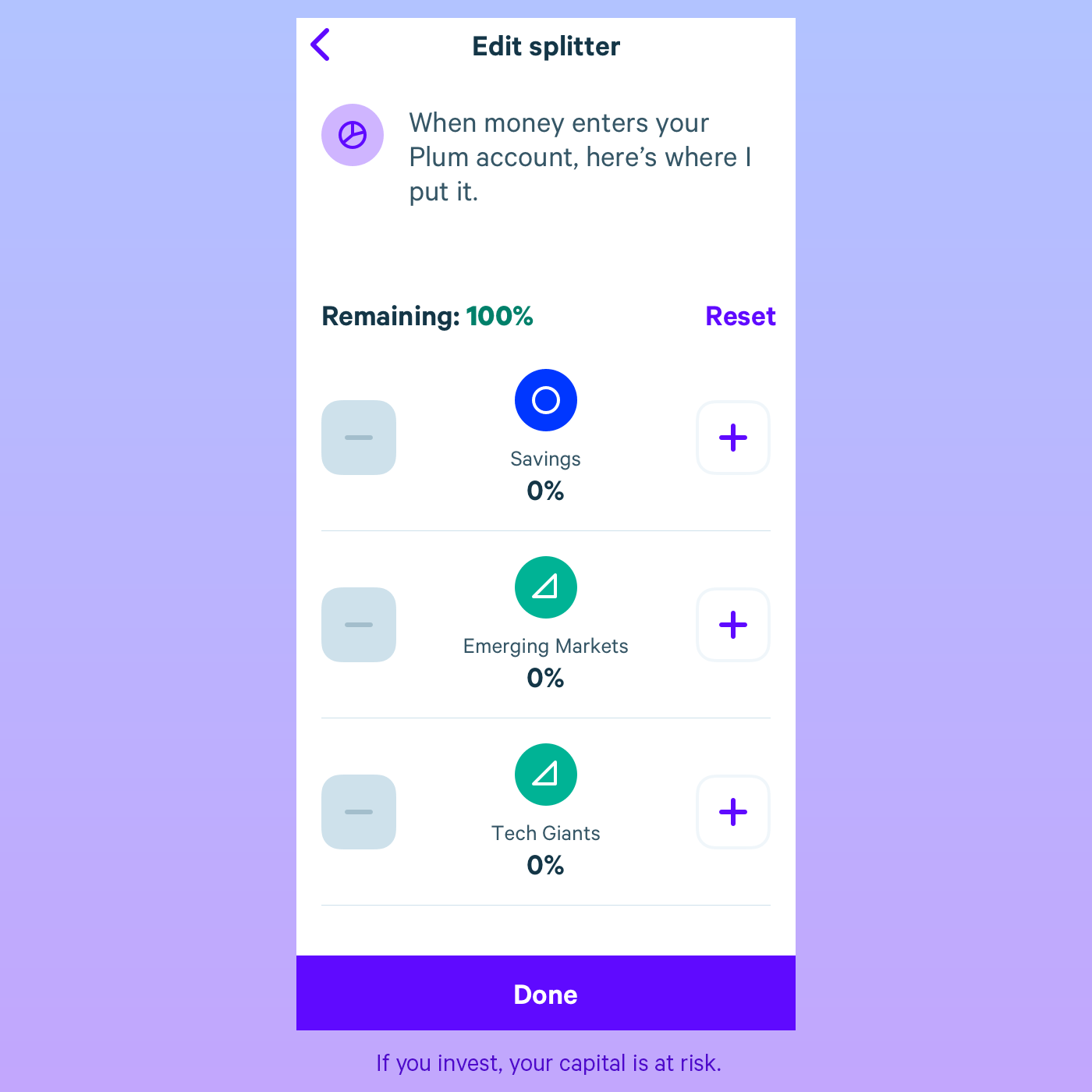
Check out our website to learn more about how you can set money aside automatically with Plum.
Download PlumFor all the latest Plum news and discussion, head to our Plummunity Forum, or follow us on Instagram and Twitter.