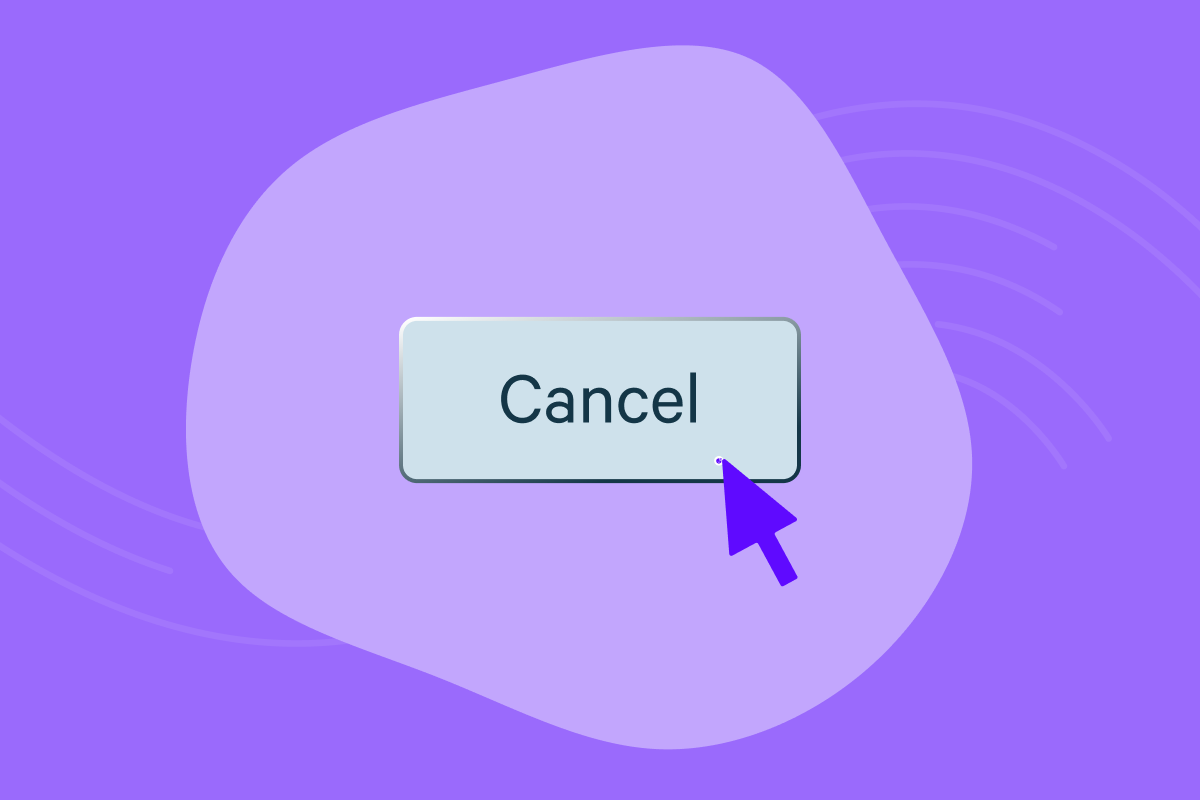If you’re looking for ways to save money, then a great place to start is by cancelling any unused or unwanted subscriptions.
To help you out, we’ve put together this guide for cancelling Giffgaff.
Easy way to cancel Giffgaff
If it’s a queued Goodybag:
- Go to my ‘Giffgaff’ dashboard.
- Tap on ‘Payments’.
- Open up ‘Next Goodybag’.
- Tap ‘Cancel’.
If you’ve used up your allowance before your Goodybag or Gigabag expires, Giffgaff will send a notification to your phone to let you know. You will need to top up your credit in your account to carry on using data, calls or texts.
To delete your payment details and auto-credit top-ups:
- Go to your ‘Account Settings’.
- Remove all payment methods.
- Once you’ve completed Steps 1 & 2, your SIM and Account will automatically deactivate after six months of inactivity.
There is a cancellation period of 14 days during which you're allowed to try out the service and let Giffgaff know whether you want to cancel.
Provided your cancellation request is sent during the cancellation period:
- If you purchased credit, Giffgaff will reimburse the remainder.
- If you purchased a Goodbag, Giffgaff will refund you in proportion to the amount of the Goodybag you’ve used. A completely unused Goodybag, will be refunded in full.
Tada 🎉 All done! If you’re looking for more tips on how to save money or reduce household bills, then you can check out the Plum blog.
How Plum can help automatically manage subscriptions
Plum is a money management app that can help you budget, by giving you an overview of all your bank accounts and credit cards all in one place.
The app can also give you an adjusted balance, which takes into account any regular payments due before your next payday.
By identifying any regular payments that come out of your bank, it’s easy to spot where you have subscriptions that you might have forgotten about, or identify where your cash goes so you can better control your spending.
You can find out more about Plum on our website.
If you’re trying to save money, then we have earlier articles on: regularly saving money, creating your budget, saving money fast, saving a lot of money, calculating how much to save, saving to buy a house, saving money for people who struggle, student money saving tips, saving £5,000 in a year, advice on being frugal, the best way to save money.
If you’d like to clear your bank overdraft, whether that be an arranged or unarranged overdraft then you can check out our earlier article. We even have specific advice for Bank of Scotland, Barclays, Clydesdale, Coop Bank, Danske Bank, First Direct, Halifax, HSBC, Bank of Ireland, Lloyds, Metro Bank, Monese, Monzo, Nationwide, Natwest, RBS, Santander, Starling, Tesco Bank, Think Money, TSB, Ulster Bank, Yorkshire Bank customers, details of what happens if you can’t pay your overdraft or how to pay your overdraft in instalments, and we explain the potential disadvantages of an overdraft.
For all the latest Plum news and discussion, head to our Plummunity Forum, or follow us on Instagram and Twitter.