Among our guiding principles is a belief that automating deposits helps you save more 🤖 That’s because automating the process ensures you still set money aside, even when you’re not thinking about it 💸
We normally do this by tucking small amounts away for you, every few days. Because you're never left short for what's important, you barely notice how much you've put away… until you check your Plum account balance 🤩
But what about those rare times when we feel like we have a little extra?
When we’re flush with cash, the intention is always to set more aside 😇 It only takes a few taps to arrange a deposit to your Plum account (we now support Faster Payments Service, for immediate manual deposits), but that’s where life has a habit of, well... happening!
Before we know it the month end rolls around again, and all that’s left from payday is a distant memory of those good intentions 👋
The feedback from our awesome Plumsters was that they wanted a way to automatically squirrel more away when they first get paid, and that's where our new feature, ‘Pay Days’ comes in.
Pay Days lets you specify when you get paid, and choose an additional amount that you’d like to automatically deposit to your Plum account.
You can even configure your Pay Days to work in conjunction with our Splitter to allocate money between your pockets and investment funds 📊
The rule is completely customisable, so it doesn’t matter if you get paid weekly or monthly 📆 We can even suggest a helpful amount to get you started!
Pay Days can be enabled by heading to the Brain section of your app 📲
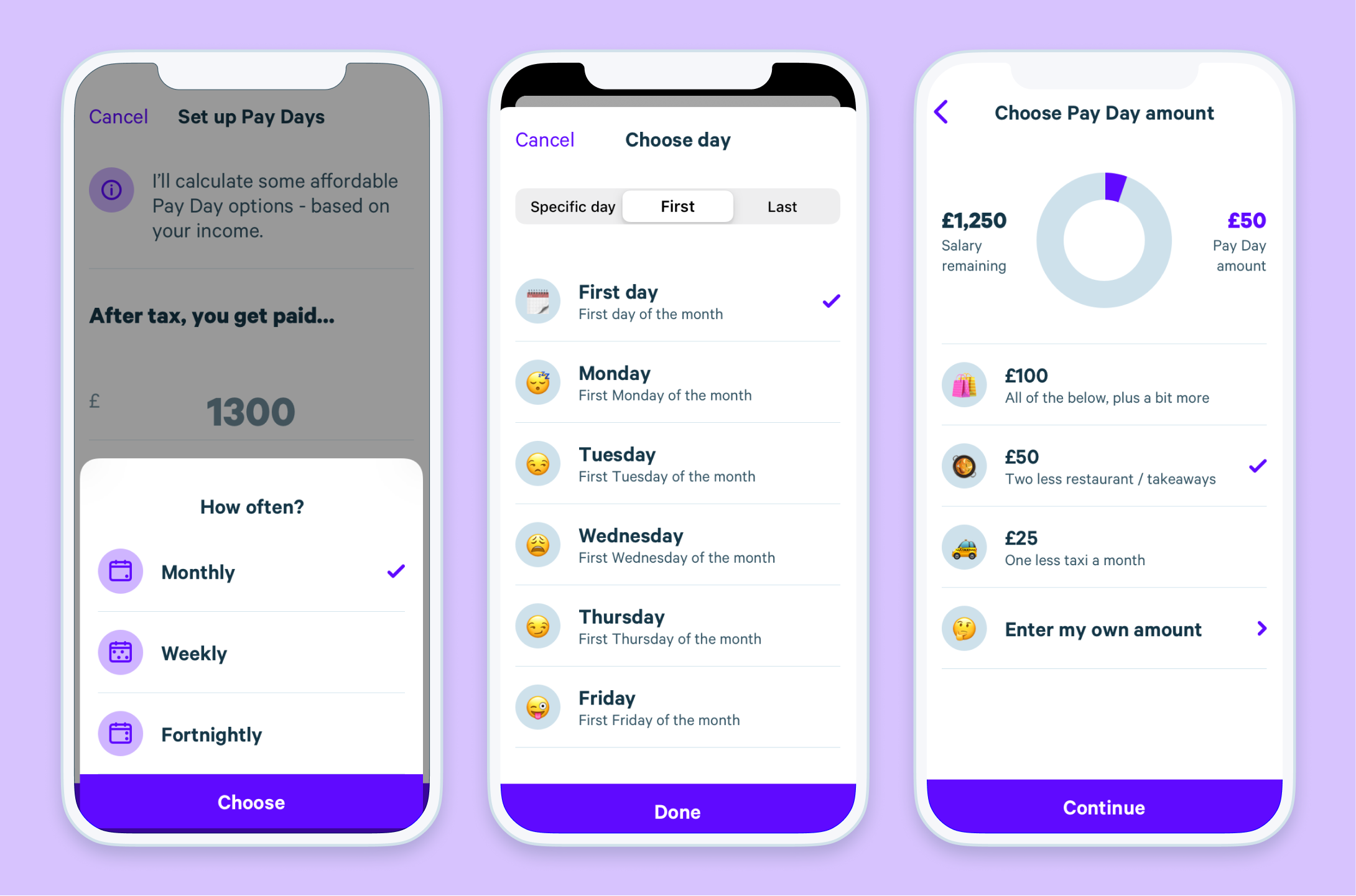
The Pay Days saving rule is currently being rolled out to all iOS users 🍏 It will also be made available through our Android app, later in the year 🤖
If you'd like to learn more about Plum then you can check out our website.
Download PlumFor all the latest Plum news and discussion, keep an eye on our Facebook group, Plum Squad, or follow us on Instagram and Twitter.

