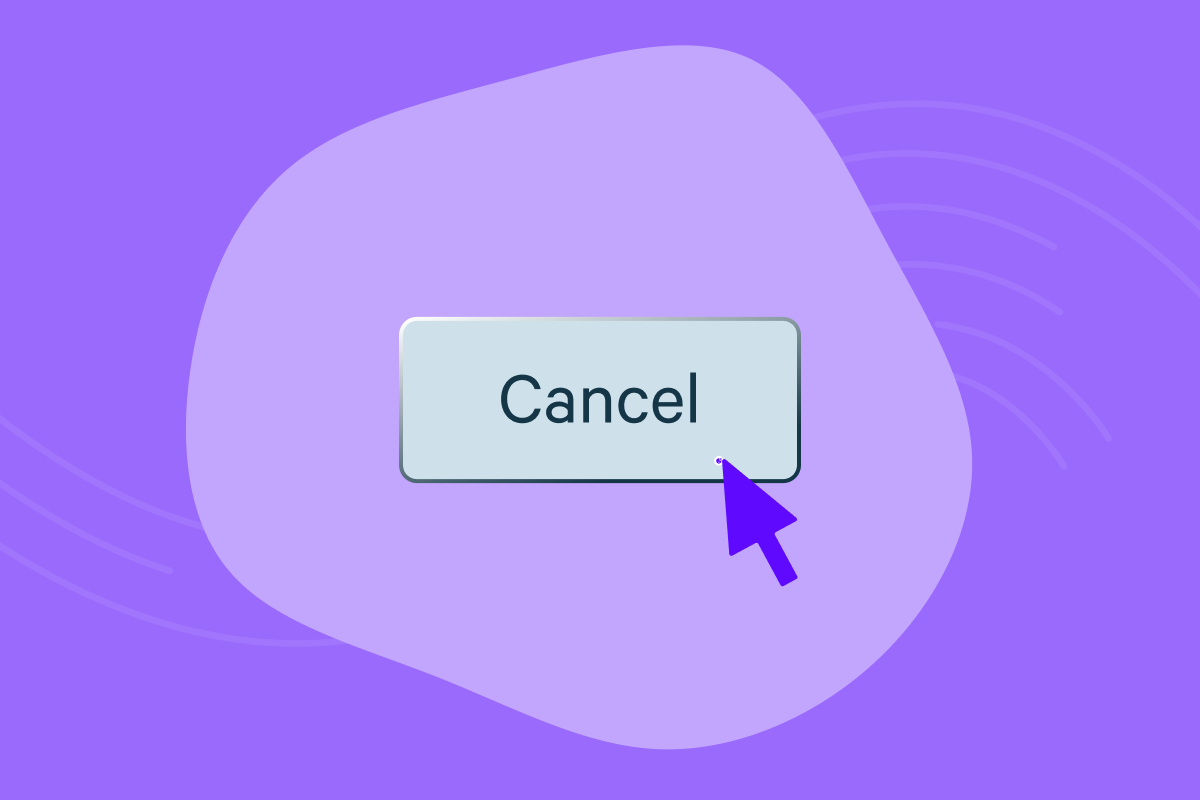If you’re looking for ways to save money, then a great place to start is by cancelling any unused or unwanted subscriptions.
We show you how to cancel an OnlyFans subscription, or to completely delete your OnlyFans account entirely.
Easy way to Cancel OnlyFans subscription:
- Log into your OnlyFans account
- Find the OnlyFans creator from who you want to unsubscribe
- Turn off the Auto-Renew switch / toggle
Alternatively, contact support@OnlyFans.com and OnlyFans will cancel your subscription for you.
How to delete your OnlyFans account:
- Go to Settings and select ‘Delete Account’
- Enter the captcha as it appears on the Settings Page
- Your account will be deleted and you’ll receive a confirmation email
Tada 🎉 All done!
If you’re looking for more tips on how to save money or reduce household bills, then you can check out the Plum blog.
How does OnlyFans appear on my statement?
If you're considering following an OnlyFans creator, you first might want to know how OnlyFans will appear on your bank statement or credit card statement.
Below are some common examples of how an OnlyFans charge may be shown by your bank or credit card provider:
| • ONLYFANS
• ONLYFANS.COM • ONLYFANSCOM • ONLY FANS UK • ONLY FANS, UK • ONLY FANS UK GBR • ONLY FANS, UK, GB • ONLYFANS.COM LONDON • ONLYFANS.COM, LONDON • ONLYFANS LONDON • ONLYFANS.COM LONDON LND • ONLYFANS MANCHESTER • ONLYFANS.COM MANCHESTER • ONLYFANS BIRMINGHAM • ONLYFANS.COM BIRMINGHAM • ONLYFANS LEEDS • ONLYFANS.COM LEEDS • ONLYFANS GLASGOW • ONLYFANS.COM GLASGOW • ONLYFANS +44 GBR • ONLY FANS, UK GB, USD • ONLYFANSCOM +44 • ONLYFANSCOM +44 GBR • ONLYFANSCOM, +44 |
• ONLYFANS.COM NON-STERLING TRANSACTION
• ONLYFANS NON-STERLING TRANSACTION • ONLYFANS.COM +44 • ONLYFANS.COM, +44 • ONLYFANS.COM NEW YORK, NY • ONLYFANS NEW YORK, NY • ONLYFANS.COM LOS ANGELES, CA • ONLYFANS LOS ANGELES, CA • ONLYFANS.COM CHICAGO, IL • ONLYFANS CHICAGO, IL • ONLYFANS.COM HOUSTON,TX • ONLYFANS HOUSTON, TX • ONLYFANS.COM PHOENIX, AZ • ONLYFANS PHOENIX, AZ • ONLYFANS SYDNEY • ONLYFANS.COM SYDNEY • ONLYFANS MELBOURNE • ONLYFANS.COM MELBOURNE • ONLYFANS BRISBANE • ONLYFANS.COM BRISBANE • ONLYFANS PERTH • ONLYFANS.COM PERTH • ONLYFANS ADELAIDE • ONLYFANS.COM ADELAIDE |
How Plum helps manage subscriptions
Plum is a money management app that can help you budget, by giving you an overview of all your bank accounts and credit cards all in one place.
The app can also give you an adjusted balance, which takes into account any regular payments due before your next payday.
By automatically identifying any regular payments that come out of your bank, it’s easy to spot where you have subscriptions that you might have forgotten about, or identify where your cash goes so you can better control your spending.
You can find out more about Plum on our website.
Download PlumFor all the latest Plum news and discussion, head to our Plummunity Forum, or follow us on Instagram and Twitter.
If you’re trying to save money, then we have earlier articles on: knowing how much to save each month, calculating your budget, how to save money in the UK, regularly saving from your salary, advice on how to save, how to save if you’re a student, saving up for your goals, saving more.
If you’d like to clear your bank overdraft, whether that be an arranged or unarranged overdraft then you can check out our earlier article. We even have specific advice for Bank of Scotland, Barclays, Clydesdale, Coop Bank, Danske Bank, First Direct, Halifax, HSBC, Bank of Ireland, Lloyds, Metro Bank, Monese, Monzo, Nationwide, Natwest, RBS, Santander, Starling, Tesco Bank, Think Money, TSB, Ulster Bank, Yorkshire Bank customers, details of what happens if you can’t pay your overdraft or how to pay your overdraft in instalments, and we explain the potential disadvantages of an overdraft.