Did you ever wonder why stashing money felt different when you were a kid. A few coppers in your piggy bank made you feel like a millionaire 🤑
That process also served as an important introduction to setting money aside for the future, because it taught us that even the ‘throwaway’ change we accumulate can add up to something meaningful… with a little persistence!
Introducing Plum Round Ups
Despite this early experience, for many of us, things somehow got confused. We grew up, and suddenly tucking pennies away was kids stuff 👶
Setting money aside for the future felt like it should be something very serious. Our wants got bigger, and so if we weren’t stashing vast wads of cash there was a temptation to dismiss our efforts as insignificant.
For some the habit may have continued, but the change jar became a way to offload that tiresome shrapnel, rather than a meaningful finance plan.
What are the benefits of Plum Round Ups
Because Round Ups collect what is effectively loose change, many people find that the amounts involved are already written off in their minds.
The resulting stash can almost feel like a pot of free money, ready for the next emergency or extravagance that comes along (not that there’s anything wrong with indulging from time-to-time!). At Plum we want you to be able to treat yourself, but we also believe you can set money aside without hoarding metal.
We wanted to offer our Plumsters a way to replicate the feeling of stashing that loose change… minus all the grubby coins, of course!
Round Ups is a neat way to keep all your money in once place, because when combined with your main Plum account balance, that 'shrapnel' can really add up and help you score your goals even quicker ⚡️
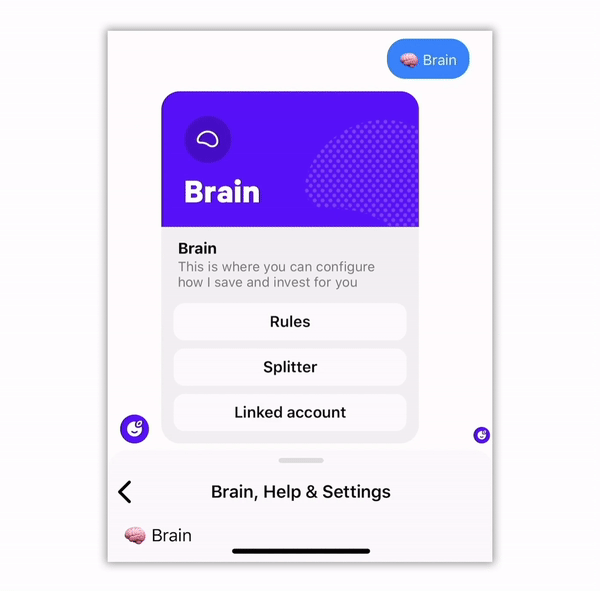
How to use Plum Round Ups
If you're looking for a way to boost the amount you put away, Round Ups could be just the thing for you.
Once you enable the feature, Round Ups work by automatically rounding up every transaction to the nearest whole pound, and then adding the extra to your Plum account. Like a piggy bank that your older sister can’t raid ✋
To enable Round Ups, just head to the 'Brain' section of your account, where you can use the toggle to control this rule (if using Messenger, type ‘Brain’ to turn on this feature through ‘Rules’).
If you'd like to learn more about Plum then you can check out our website.
Download PlumFor all the latest Plum news and discussion, keep an eye on our Facebook group, Plum Squad, or follow us on Instagram and Twitter.

