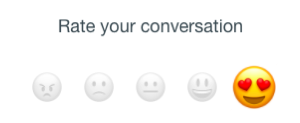Here at Plum we're proud to have created a product that makes complex issues of personal money management simple and easy 🤓 But sometimes you have problems or questions that no amount of trawling our FAQs or help centre can answer. Whatever your reason, our dedicated in-house support team is on-hand to save the day and tackle just about anything you can throw at them.
In case you didn't already know, you can access live support by tapping Chat to a Human in the Help card (see this post for more on our recent menu improvements). Or, you can ask for help directly by sending Plum a message!
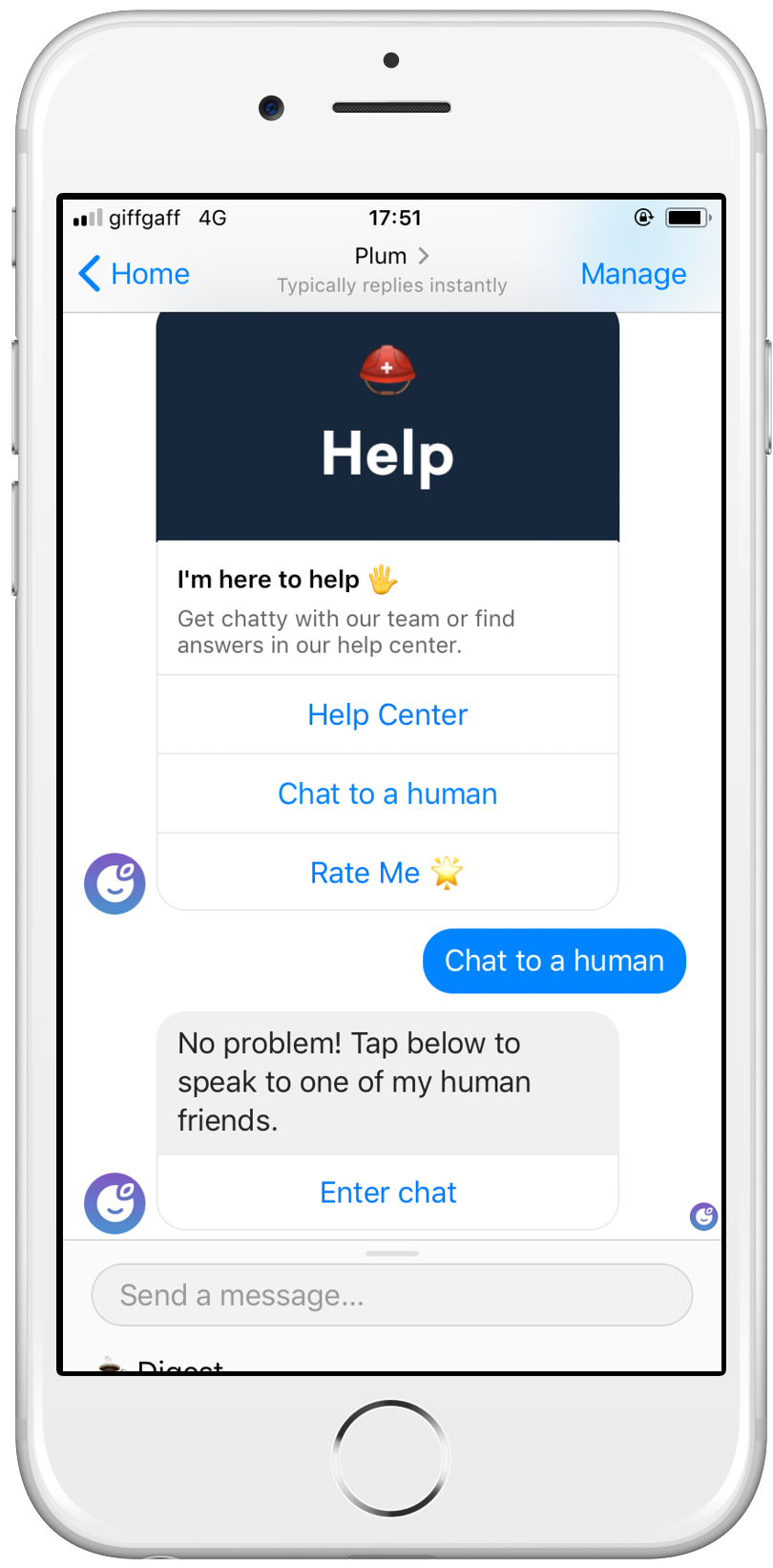
Yet, what happens when our seemingly unstoppable support team faces problems of its own? 🤔 In this post we'll find out, and in so doing, showcase the fantastic new live support experience that was rolled out to all Plum users this week. Let's dive in!
The Challenges
We're a fast growing business. And like every growing company must tackle problems of scale. Our support team doesn't have to cope with the needs of hundreds any more. Instead, we have thousands of users joining us every month. This makes it increasingly difficult to deliver a consistent and high-quality live support service.
To date, we have responded to these rising demands by:
- Growing the support team ✓
- Improving our help centre and FAQs ✓
- Making our chat-bot smarter (find out more in a future post) ✓
Making stronger coffee
But we're made of harder stuff than that. Not satisfied, we fetched our shovels and dug deeper to uncover more subtle frictions:
⚠ Manually changing chat states
You were previously able to chat to support from within the same Messenger conversation you have with Plum. Unfortunately, this apparently seamless integration came at a cost: without support's intervention, the chat-bot would (with best intentions) interpret and respond to messages that you had intended for support. Our rather time-consuming solution for this was to manually disable the chat-bot while support responded, and re-enable it afterwards.
⚠ Too many apps
Support would previously have to switch between lots of apps in order to do their job. For starters, they would need:
- A live chat system to write to users (we used Zendesk).
- An in-house user administration tool.
- Special access to our top secret tool for controlling Plum's saving brain.
⚠ Not enough data
The data we previously collected from support was limited at best. This meant we did not have numbers on the types of questions being asked, their frequency, and our time taken to respond. This made it difficult choosing how to allocate resources to improve the function.
What this meant was the old live support system was not up to the task any more; an inevitable result of it being incrementally 'hacked' together over the course of the company's first 18 months. If we were to deal with these frictions, then we had to build a better system.
Without further ado, I'm pleased to present Plum's brand new live support.
The Solution
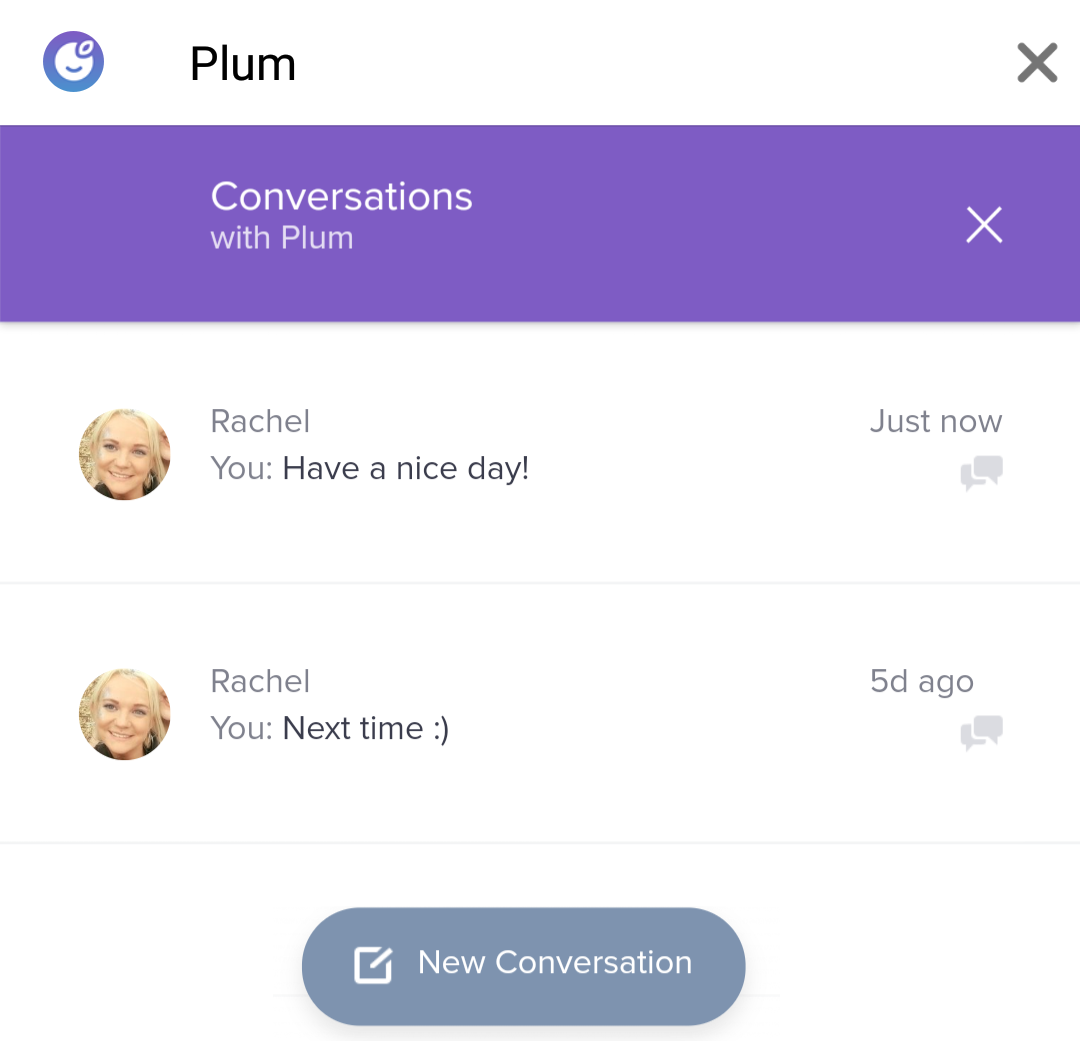
The first thing you'll notice is that we don't keep your conversation in Messenger any more. Instead, when you chat to us, you'll be transported to a secure page where you can have a more visual and feature-rich experience.
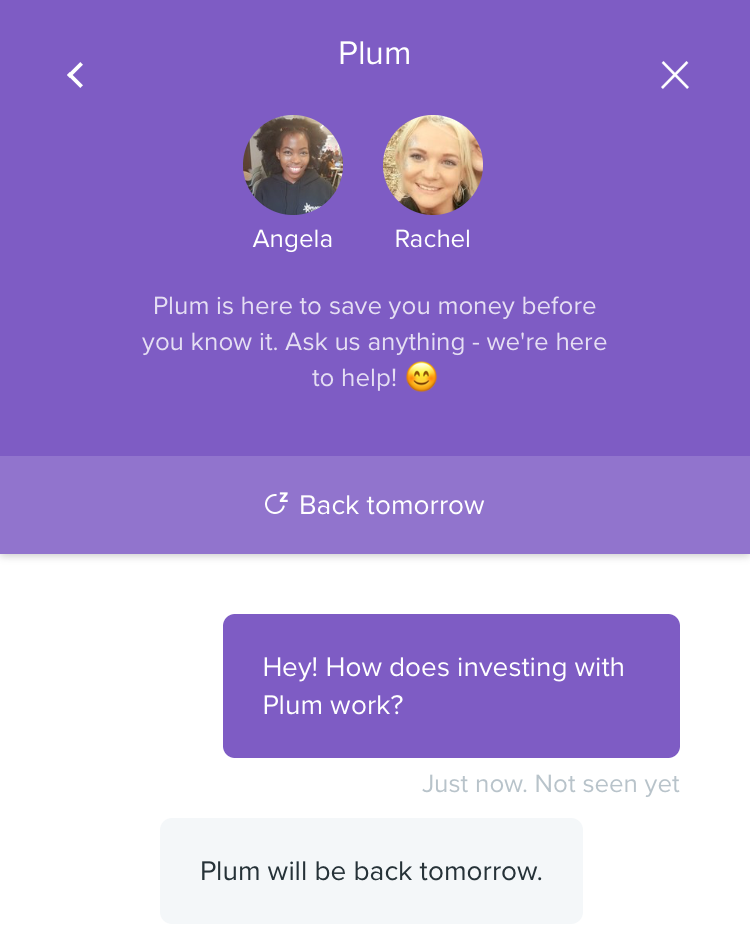
For example, you can now see who you're talking to, how long you can expect to wait for a response (normally no more than a few minutes! 😇), and if you come back another time with a separate question, you can see and return to any of your previous conversations. Nice!
But what if our support team replies to you when you've closed the chat? We've got you covered: The Plum chat-bot will let you know when you have an unread reply and with just 1 tap you'll be returned to your conversation.
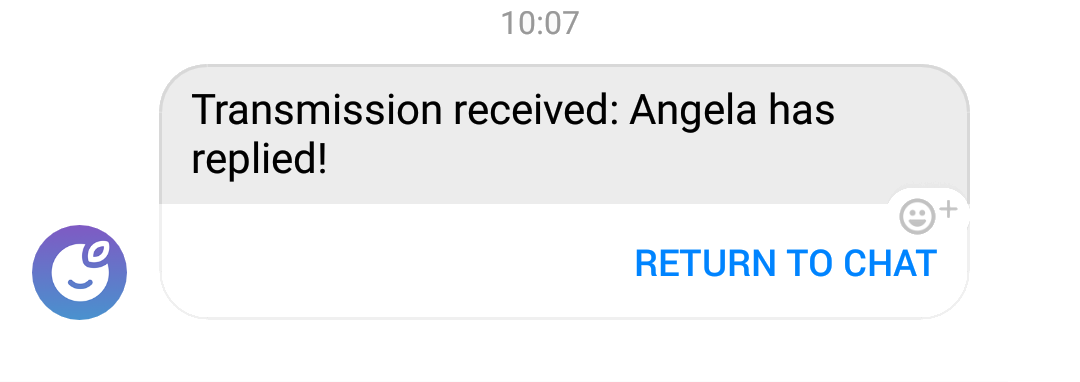
And that's only some of the direct improvements to the user experience. For our support team, our new system speeds up their workflow and deals with all the nasty problems outlined earlier:
🎉 Since we separate support from the Messenger bot, we no need to remember to disable the chat-bot's automatic responses while you talk to support.
🎉 In most cases, support now only has to work with one app. We're using Intercom for this, which allows us to feed it useful information from our records, such as when you last made a saving, and when you joined us. This means support has access to almost all the information they need to help you, right there in the chat!
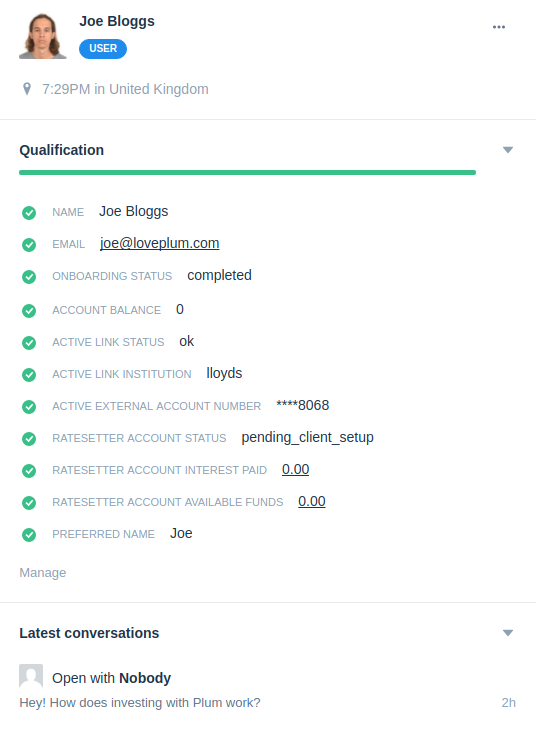
🎉 We now collect a LOT more data. This will enable us to accelerate our understanding of your problems and improve our support service over time. One tool we use for this is Statbot, which helps us make sense of the abundance of metrics our new system generates.
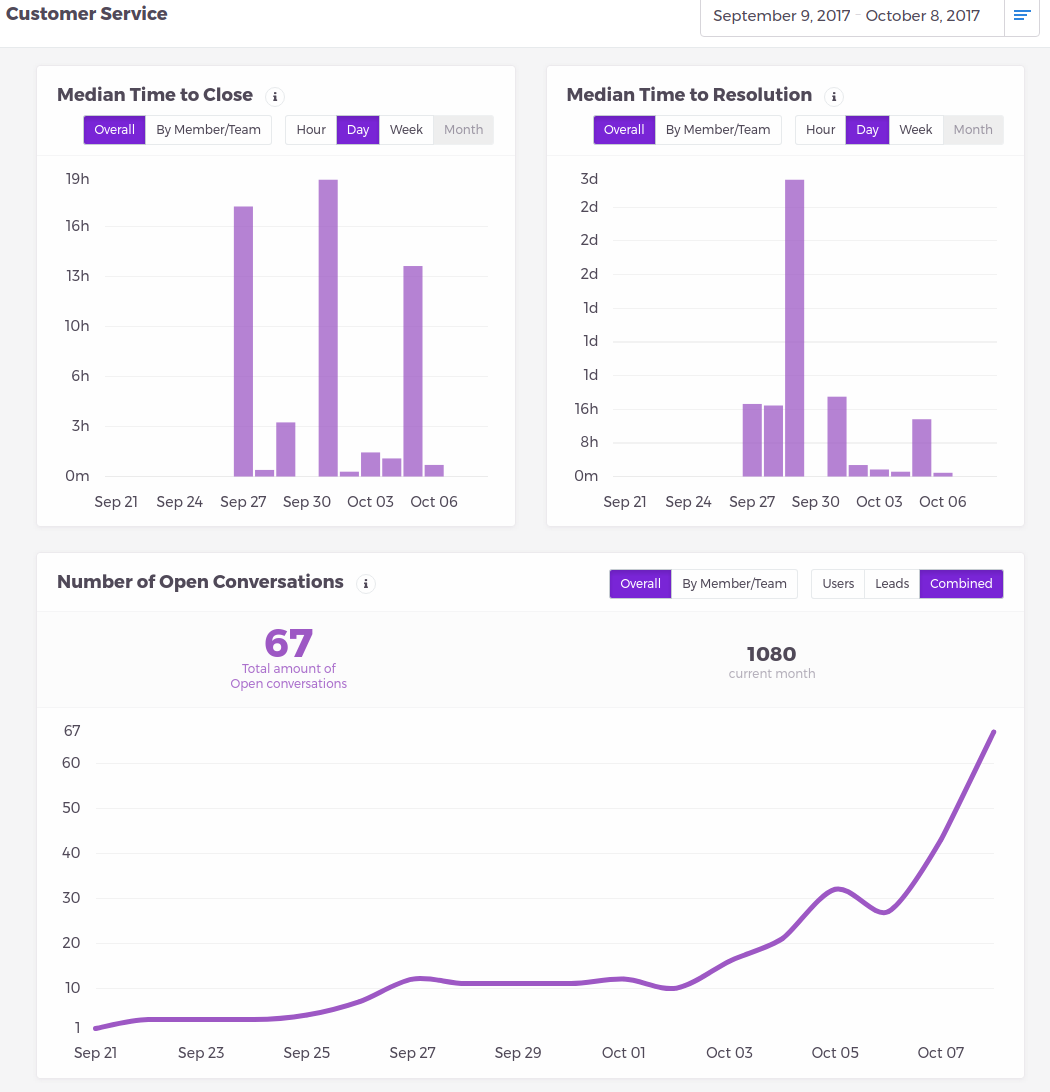
We're excited to see you try the system out! For the Plum team, we're able to cope with growing demand for support as the company scales. And users can now have a more pleasant and natural feeling experience.
Please do share any thoughts or feedback you have by leaving a comment below.
Until next time: stay safe, and stay saving!! 💵